
Data migration must first be defined before we can discuss SQL data migration. Moving data from one location to another is referred to as data migration. The concept of SQL Data Migration is then defined as the act of moving data to or from the SQL Server. When migrating a sizable amount of company data, the migration procedure can be very complex even though it initially seems simple. To complete this procedure, many businesses use data migration strategies.
Data migration is equipped with a variety of data from one system, altering and aggregating it as required, and putting it onto the target system. This process is known as ETL (Extract, Transform, Load). This indicates that migration happens in stages, each of which has its own set of difficulties.
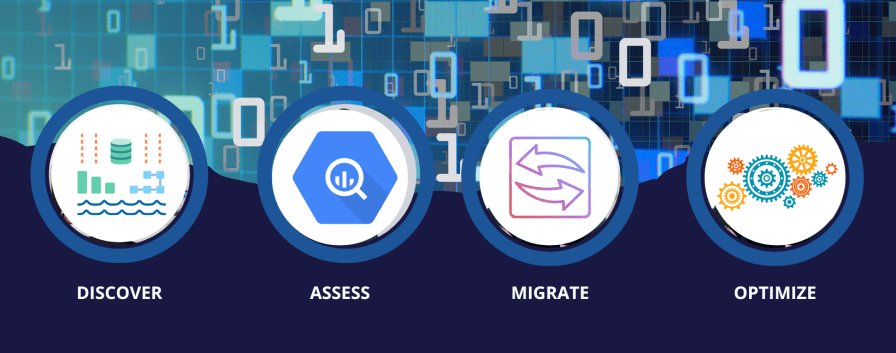
This manual will explain how to use data migration tools and analyze the SQL data migration procedure.
What is Data Migration in SQL?
The process of employing a database migration service to move data from one or more source databases to one or more target databases is known as database migration. The dataset from the source databases is fully present in the destination databases when migration is complete, but it may have undergone some reorganization. The target databases are then used by clients who previously used the source databases, and the source databases are shut down. Moving data to or from a SQL server is known as database migration in Microsoft SQL Server. Users may be required to relocate databases or restore databases in the following situations:
- Switching to a new server.
- Switching to a different SQL instance.
- Setting up a server for development.
- Recovering a backup of a database.
This database migration process is shown in the diagram below.
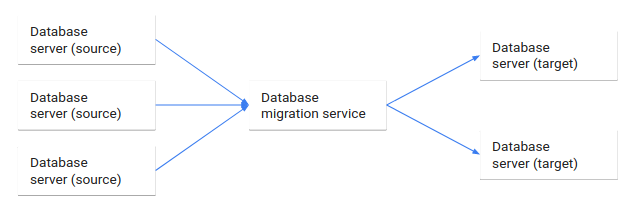
The architectural description of database migration is as follows:
- The technology and services used in database migration.
- The distinctions between migrations of homogenous and heterogeneous databases.
- The trade-offs and decisions on the tolerance for migration downtime.
- A setup architecture that allows for a fallback if unanticipated errors arise during migration.
Want to know more information on Data Migration? Enroll for SQL Server DBA Training
The Process
Database migration typically requires the following four key phases:
- Extract: Sending data to a staging or intermediary server after retrieving it from the source database or source server.
- Standardize: By matching the source data to the destination formats, compatibility concerns with the data type may be resolved or the metadata will accurately reflect the data, depending on the situation.
- Aggregate and Cleanse: Do any aggregation operations necessary to remove duplicate records and/or determine derived fields.
- Load: Adding the altered, consolidated, and cleaned data to the destination database.
To make sure that the data is migrated appropriately, these stages must be carefully planned and evaluated before being implemented. Unfortunately, the entire method can take a lot of time, especially if you create your internal data migration mechanism from scratch using stored procedures and code. The use of an enterprise-grade data transfer tool, which can save you time and lower the likelihood of error, is therefore a superior strategy.
||{"title":"Master in SQL Server DBA", "subTitle":"SQL Server DBA Online Training by ITGURU's", "btnTitle":"View Details","url":"https://onlineitguru.com/sql-server-dba-training.html","boxType":"reg"}||
What to Look for In an SQL Data Migration Tool?
We are aware that data migration requires ETL procedures, so it makes sense to use a data integration tool to streamline this procedure. But, the next concern is how to locate the ideal tool that satisfies your particular needs.
Here is a list of characteristics to consider when choosing the ideal tool for your organization:
- Built-in connectors: A business ecosystem typically consists of a variety of cloud applications and database systems, so choosing a tool that supports pre-built interfaces is recommended. For instance, if you are using the Microsoft tier, you should at the very least be searching for the SQL Server connector.
- Short learning curve: Data migration technologies are used to cut down on the complexity and construction time of internal solutions. To simplify your SQL Server migration pipeline, the tool you use should preferably have a drag-and-drop user interface.
- Cloud compatibility: The tool should support REST API architecture so that you may access and work on your data pipelines at any time and from any location.
- Multi-purpose: A good tool should be adaptable for a variety of ETL procedures and integration jobs, such as cleaning source data or loading it from APIs/third-party services, rather than being restricted to merely data migration tasks.
A Step-By-Step Guide to Data Migration
This section will demonstrate how a SQL migration procedure can be completed using the SQL data migration tool. The assumption is that the user has previously defined the schemas and data in the target instance.
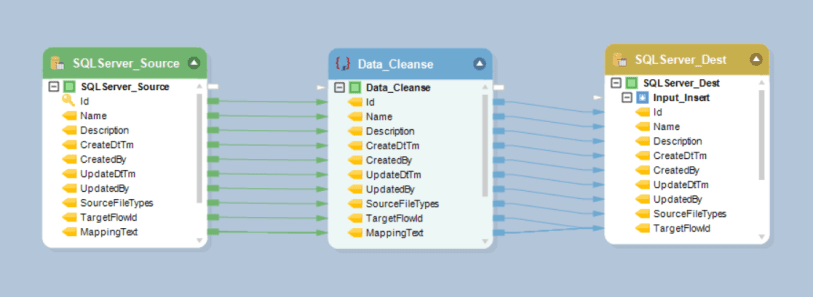
- Create a connector for the SQL Server database source by entering the connection details (access credentials and database name).
- Choose the appropriate function and include it in your migration pipeline if any transformations or aggregations need to be applied. These transformations can be used to do several tasks, such as grouping data, calculating derived fields, or removing duplicate data. These can be used to clean up your data and translate it into the format needed by the target SQL server.
- For the database to which you are migrating your data, add a destination connector. In this instance, the SQL Server database serves as our target server.
- Data mappings between the two SQL Server databases should be created
This plan is designed for straightforward SQL Server settings. Planning will be needed in more complicated circumstances, such as those that entail replication, load balancing, massive transaction volumes, 24/7 operations with no off-peak hours, etc.
What are the migration strategies for SQL Server?
- Configure SQL Server on a fresh server
- Sync the old and new servers' SQL Server logins
- Compose and evaluate database transfer scripts
- Modify the new server's databases to be read-only (to prevent accidental edits)
- Configure the new server's backup and upkeep procedures.
- Pre-deploy programs that have code for automatically relinking tables (based on the read-only status of the db on the old server)
- Make an outdated database read-only.
- Save a database backup on the previous server.
- Restore the data on the new server
- Change the new server's read-only status.
- Disconnect the old server's database.
- Reiterate actions 7 through 11 for every database.
- Update the software so that it only references the new server.
- Disable outdated servers.
Looking for a practical explanation of migration strategies? Enroll today for SQL Server DBA Online Course
SQL Server Migration Plan
Migration of databases is a regular aspect of a DBA's duties. If we don't have sufficient instructions or a checklist, the task might become rather stressful.
Three steps would be used to carry out the migration plan.
- Pre-migration evaluations
- Actual DB setup and migration (Isolation of the DB, migration of jobs & logins)
- Checks for connectivity and consistency after migration.
Pre-Migration Checklist (Source Server)
The following requirements/characteristics must be verified/recorded:
- Sizes of the databases.
- Location of the data and log files.
- Information about the server and database (Collation, Auto Stats, DB Owner, Recovery Model, Compatibility level, Trustworthy option, etc)
- Gather information about dependent apps and ensure that application services are terminated before the database migration.
- Logins to databases, users, and their access rights.
- Relying on objects (SQL Agent Jobs and Linked Servers)
- Maintenance schedules.
||{"title":"Master in SQL Server DBA", "subTitle":"SQL Server DBA Online Training by ITGURU's", "btnTitle":"View Details","url":"https://onlineitguru.com/sql-server-dba-training.html","boxType":"reg"}||
Pre-Migration Checklist (Destination Server)
Like the previous checklist, we will verify or produce the following:
- The server must have enough disc space.
- The appropriate destination folders are made.
- The appropriate version of SQL Server is installed and configured.
- Accessibility to the associated servers and application servers.
Migration Phase
Steps to take with the Source Server
- Isolate the source server from all associated servers and application servers.
- To ensure secure data transfer, the database(s) from the source server are backed up with passwords.
- Script out each job, each linked server, each login, and each user.
- If necessary, the databases may now be put in read-only mode.
Actions to be taken with the destination server
- Move the backup to the desired spot.
- Restore the database, making sure to put the data and log files in the right place.
- Create new users and logins. Fix problems with Orphan Users.
- Re-establish Linked Servers and make sure that any FTP locations that need to be accessed are operational.
- Create Plans for Tasks and Maintenance
- Check consistency and update index statistics.
Post Migration Phase
1. Set the application to use the new Database server's IP address (Connection string etc to be altered by the application support team)
2. Restart all stake-holding servers' network connections (Network Team)
3. Look for any errors in the Windows error log and the SQL Server error log.
4. Verify the functionality of the application with end users.
Companies take on SQL migration projects for a variety of reasons. For instance, you might decide to redesign your current systems, construct a new data warehouse, or modernize your database systems. When migrating data between the source and target, such projects are essential to enterprises. To ensure that no data is lost during your move, proper planning and testing are necessary.
Conclusion
Learning SQL Server can lead to attractive careers in the top MNCs and ensure a bright future because the modern virtual world is dependent on data that is well structured with the aid of databases. Enroll for SQL Server DBA Online Training and become a certified professional. Contact the OnlineITGuru support team today